Technology has become an ally for carrying out many different activities during this stage of social isolation to avoid the spread of COVID-19.
Are you a dad, mom, granddad, grandma, uncle, or auntie who wants to see how your children, grandchildren, or nieces and nephews are doing? Or are you younger but simply just not a fan of technology?
Irving Hidrogo and Bertha Salvidar from Tec de Monterrey’s Technology for Education department share digital practices that can help you over this quarantine period.

WHATSAPP VIDEO CALLS
Do you know how to make video calls? It’s possible with WhatsApp:
- First, choose the contact you want to call and open the chat.
- Click the camera icon that appears in the top right hand corner.
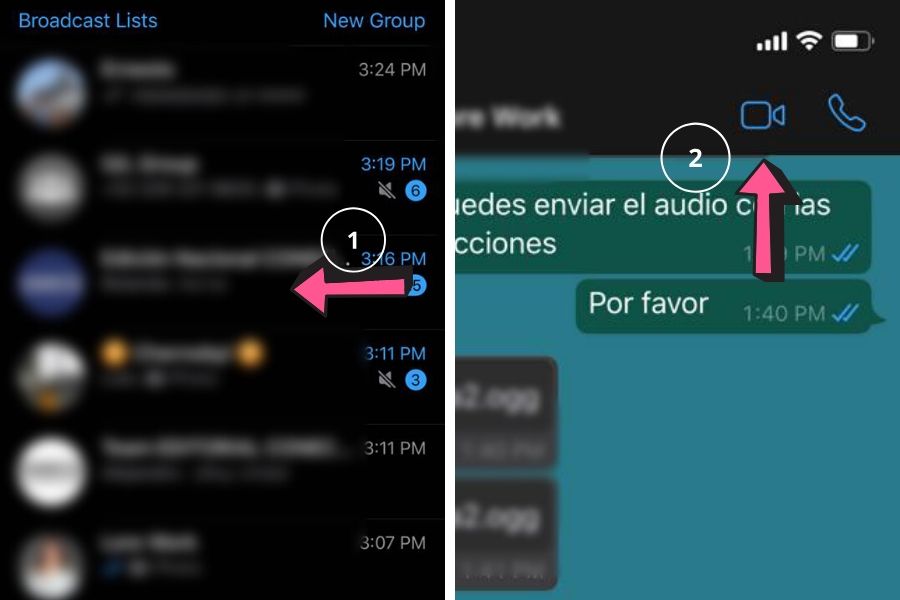
If you want to make a group call on WhatsApp, you can have up to three more contacts.
If you want to have a group chat, these are the steps:
- Open the group chat you wish to make the video call with.
- Press the ‘new call’ icon (the telephone with the + sign).
- Select the box with the contacts you want to have a video call with (a maximum of three).
- Once you have selected them, click the video calling icon (the camera).
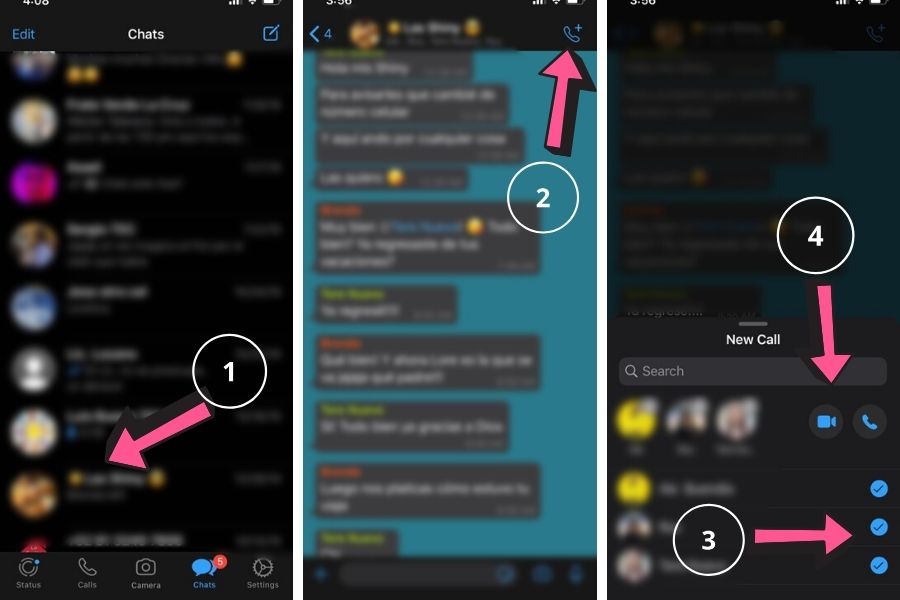
Group video calls from an individual chat:
- Open the chat with one of the people that you wish to have a video call with.
- Click the camera icon that appears in the top right hand corner.
- After the person accepts, click the top part where the icon of a person and a plus sign appears.
- Search for the contact you want, and press ‘add’.
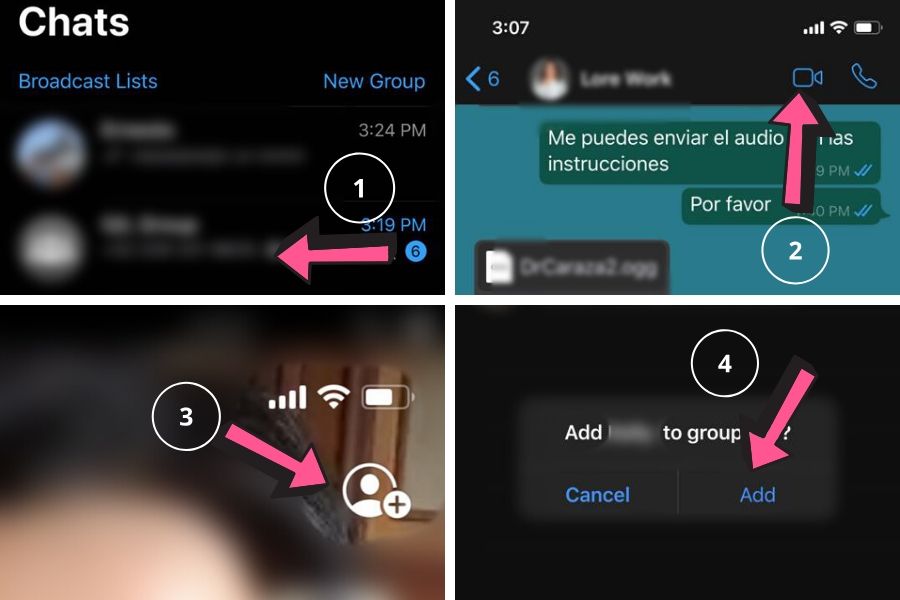
“You can keep in touch with people through video calls, or they can help you to answer any of your parents’ or grandparents’ questions about other digital devices”, said Saldívar.
GROUP VIDEO CALLS THROUGH FACEBOOK MESSENGER
The process of making group calls through Facebook is very similar to that of WhatsApp, with the difference that you can have groups already made on Facebook and call the members at the same time.
- Whichever way you use Facebook (via the web or cell phone application) look for the dialog message icon on the upper right hand side.
- Select a contact or a created group to open the conversation.
- Click the video icon that can be found on the top right hand side of the chat window.
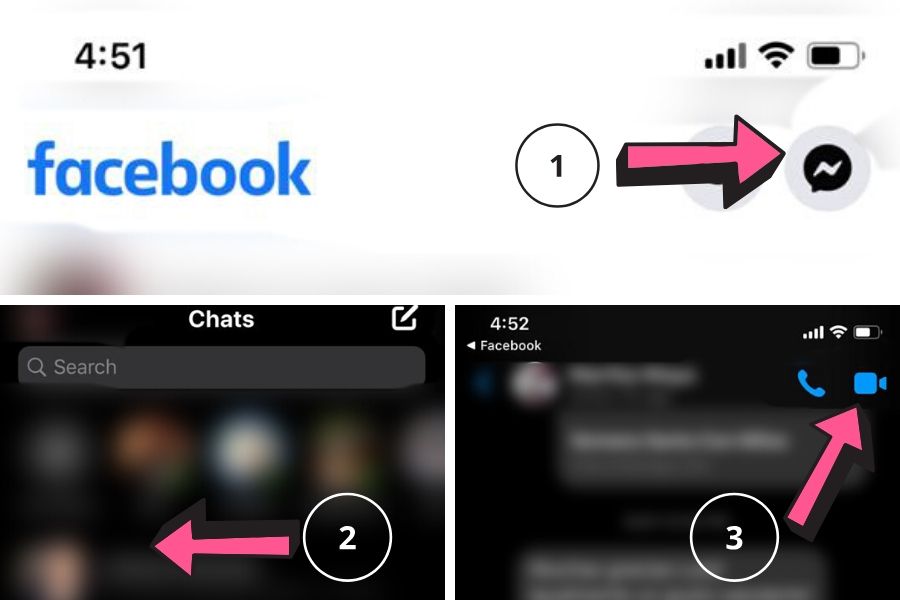
You can also text chat in the group that is created when you make a group call and start a call there again another day.
VIDEO CALLS WITH ZOOM AND GOOGLE HANGOUTS
Zoom and Google Hangouts are other options to make calls or video calls from your computer or cell phone.
Zoom has a free version that gives you unlimited meetings for a maximum of forty minutes after you install the program.
Enter the page (https://zoom.us/) or download the app (iOS or Android) and it will ask you to register for free.
- To start a video call in Zoom, click on “New Meeting” or “Host a meeting”. It will display the options to have the video on or not or to only share the screen.
- In the new window, the option “Join with computer audio”, will appear.
- On the video link screen, look at the bottom for the icon to invite more contacts (it’s the icon of a person and the + sign).
- This will open up a window where you can choose to send invitations via email, or you can copy the link using the “Copy URL” option. You can immediately paste this function to a chat.
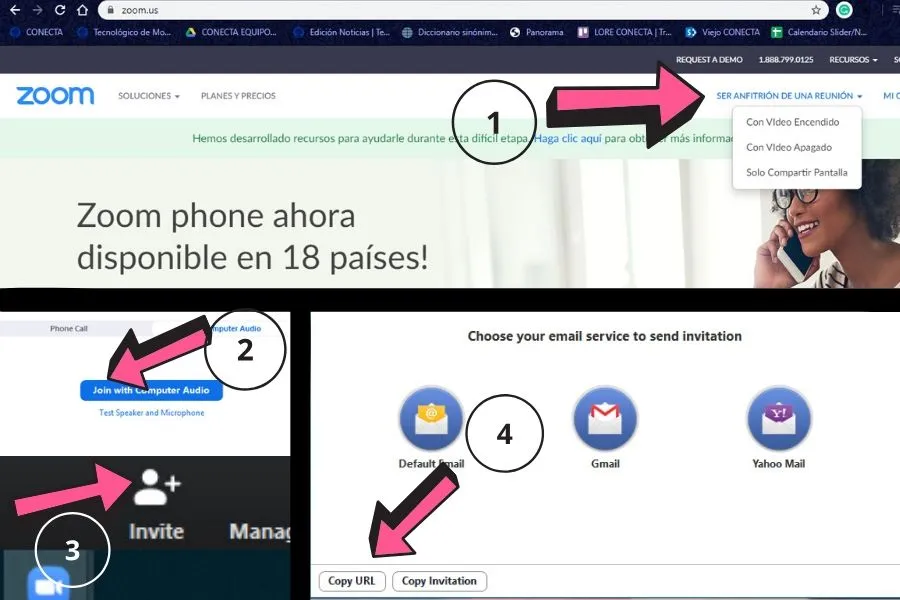
- If you are the meeting creator, you can open or mute the microphones of the other participants in the “Manage Participants” panel.
- You can also record the session by clicking on “Record”.
- By clicking on the chat, you can send messages to all of your contacts in the video link or just one in particular.
- If you click on “Share” you can show what you see on your screen.
- You can select the part in the top-right if you only want to see one person at a time or you can see all of them at the same time by clicking on “Gallery View”.
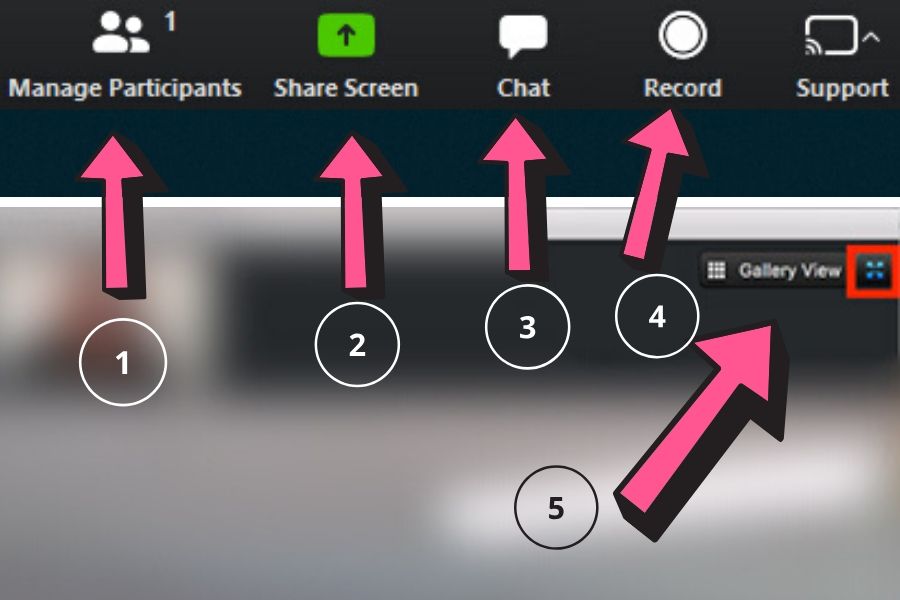
These are the steps in Google Hangouts:
- You need to have a Gmail account.
- Enter the Google Hangouts page. At the top right you will find the “login” button where you need to fill in your Gmail login details.
- Click the “video call” option, and then “invite people”. In the text box, you need to enter the name of the contacts (who also have a Gmail account) that you wish to invite.
If you have G Suite, you can access Google Hangouts for free. Otherwise, you can review their plans and what’s included, here.
FIND WHAT YOU’RE LOOKING FOR OR WHAT YOU’RE PASSIONATE ABOUT
On YouTube, Google, and even Facebook Watch, you can find anything from cooking recipes and the news to entertainment in text, pictures and also videos.
Make sure you use one or more keywords, such as ‘recipe’, ‘broth’, ‘beef’, or ‘Sinaloa’, instead of “How can I make a Sinaloa beef broth?”, as this will help you to get more options.
On Google, you can put the words that have to appear in the information you are looking for in quotation marks, for example, “videos” “soccer” “2008” to make your search more specific.
WOULD YOU LIKE TO HAVE THOUSANDS OF BOOKS AT YOUR FINGERTIPS?
Through your cell phone or electronic tablet, you can have a library in your hands. There are pages like Amazon or bookstores like Porrúa, Gandhi, or Casa del Libro (House of Books) that offer this service.
“If you want a particular book or if your parents or grandparents ask you for one, you can download it from anywhere”, said Hidrogo.
One important step: having a program for electronic books.
- You can download the Kobo app by Orbile (available for iOS and Android devices).
- You can convert your cell phone into a Kindle reader (compatible with books downloaded from Amazon). Download the iOS or Android app.
There are e-books available for free. Check the options offered by Amazon, Gandhi or Porrúa.
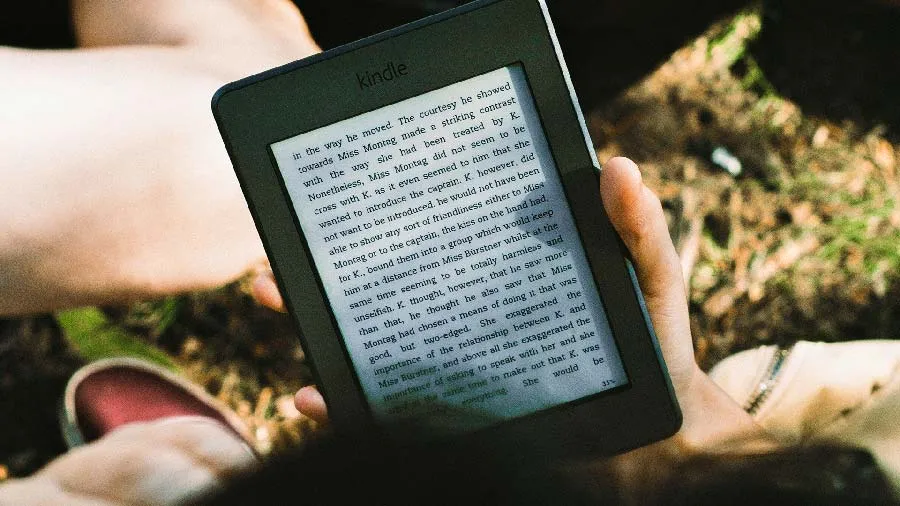
LEARN THE OFFICIAL NEWS LIVE AND WITHOUT FAKE NEWS
There are thousands of news articles on the internet that could be real or false. To find official information about COVID-19 and coronavirus you can search for “Government of Mexico” or “Ministry of Health Mexico” in the YouTube search engine.
You can also search the main media channels such as El Universal, MILENIO, Grupo REFORMA, among others.
If you see the blue tick icon at the side of the name, it means that it is a verified channel and it is more likely that the information is real.
SOCIAL NETWORKS: IT’S TIME
Social networks allow you to talk with your friends, loved ones and to see their photographs and videos.
But they can also be a source of entertainment and learning if you follow media accounts or organizations that produce content (for example, here you can find CONECTA on social media sites such as Facebook, Twitter, and Instagram).
If you don’t have a social media account or if you know someone who doesn’t, this may be the time to join:
- If you want to have a Facebook account, click here and fill in your details to register. Once you have done that, log in with the username and password that you created. Search for and add your friends to start interacting.
- For Twitter, create an account here. After signing up, log in and start following multiple accounts to create a personalized flow of information on your timeline.
- Instagram allows you to share your best photos, as well as photos or small videos (called stories), which are available for 24 hours. Click here to create your account.
At first, it can be complicated for adults to use or for those who don’t yet have an account, says Saldívar, but the specialist advises you not to be afraid and to practice.

FROM THE CASSETTE TO THE SPOTIFY PLAYLIST
“Spotify is a good option for managing music to everyone’s taste,” said Saldívar.
With this and other similar platforms, you can access free content or pay a subscription and even have playlists made between several people or follow some that have already been made.
To create an account, follow these steps:
- Enter the Spotify page.
- When you go to the page, the first thing you will see is an invitation to sign up. Tip: if you already have a Facebook account, you can use it to log in.
- On your cell phone or computer, click “download Spotify”.
- Once the application is installed, a small window will appear asking you to sign up. Again, you can do this using your Facebook account.
- Once you are in your account, you can listen to music from your favorite artists, from suggested playlists or those created by other users.

ALEXA, CALL...
If you have the chance to get hold of a voice-controlled device, this can really help you, your grandparents, or your parents, since you don’t need to use your hands.
Among other things, these devices can make calls, answer questions, and read the news almost instantly just by giving them an order using your voice.
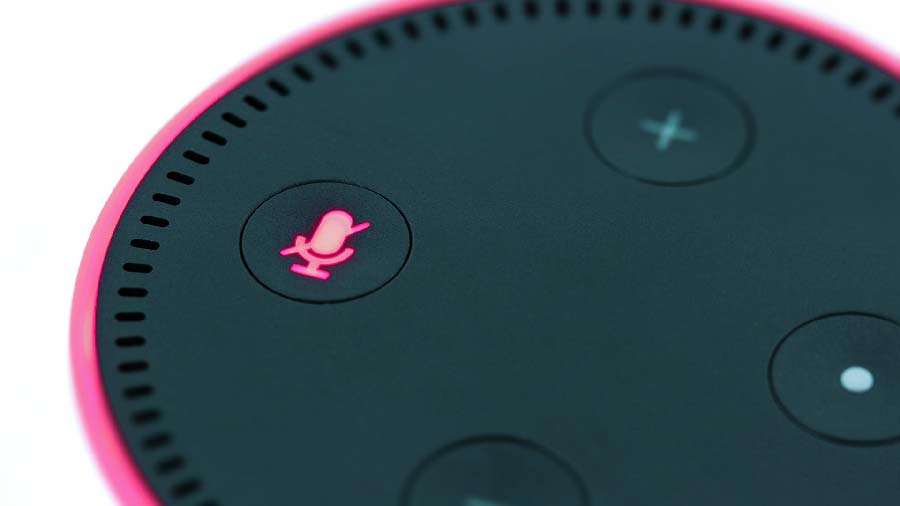
WITH HELP AND CAUTION
If you have little experience in these matters, you can ask for help from one of your family members who knows more about the use of technology.
“If you have children or grandchildren who know about technology, they could support you and make this process easier,” said Hidrogo.
Lastly, experts advise conscious internet surfing: reading what appears on the screen is very important to prevent personal information leaks.
“Read all the messages that appear carefully, don’t accept anything that you doubt”, said Saldivar.
YOU’LL ALSO WANT TO READ:





